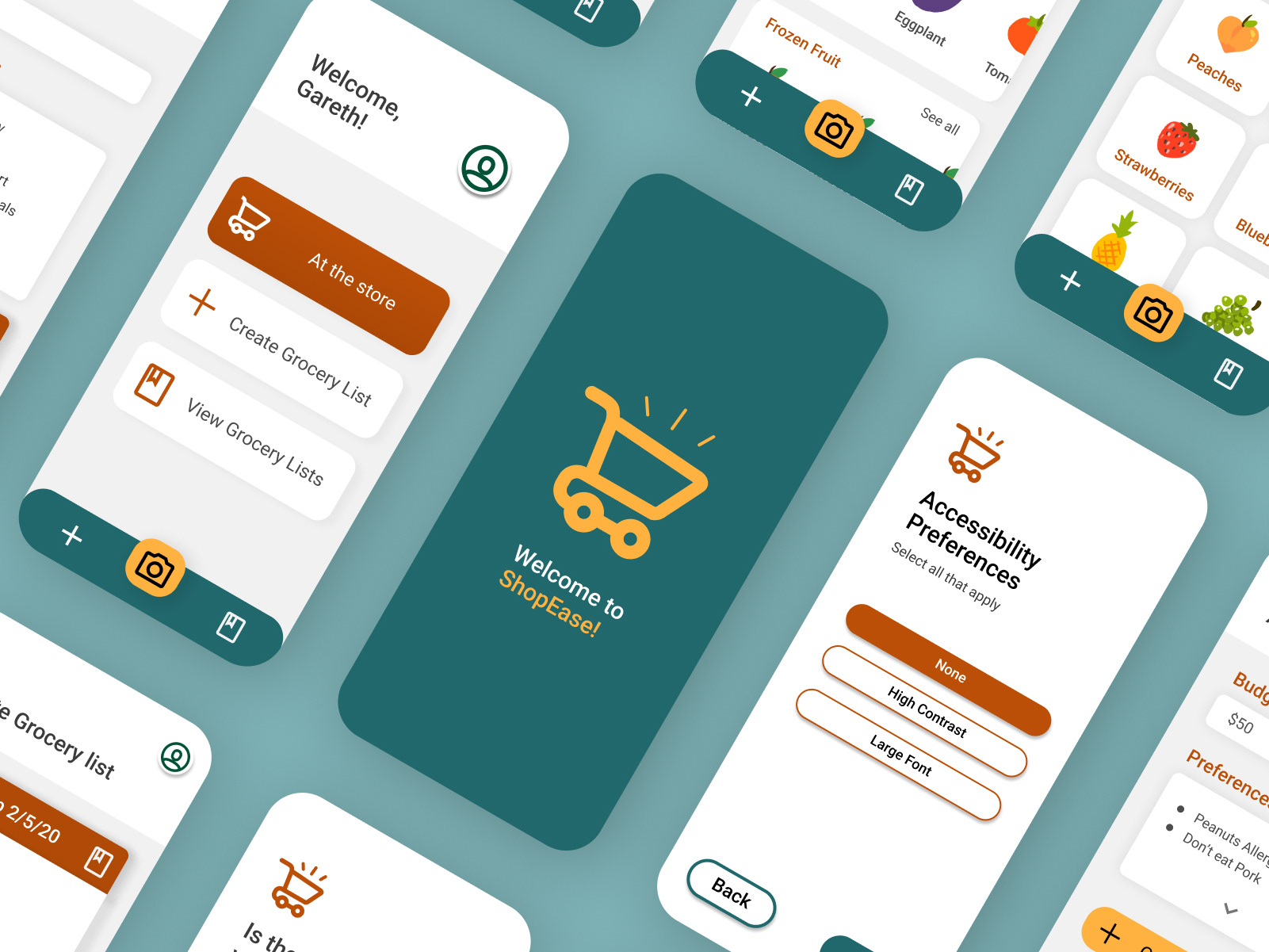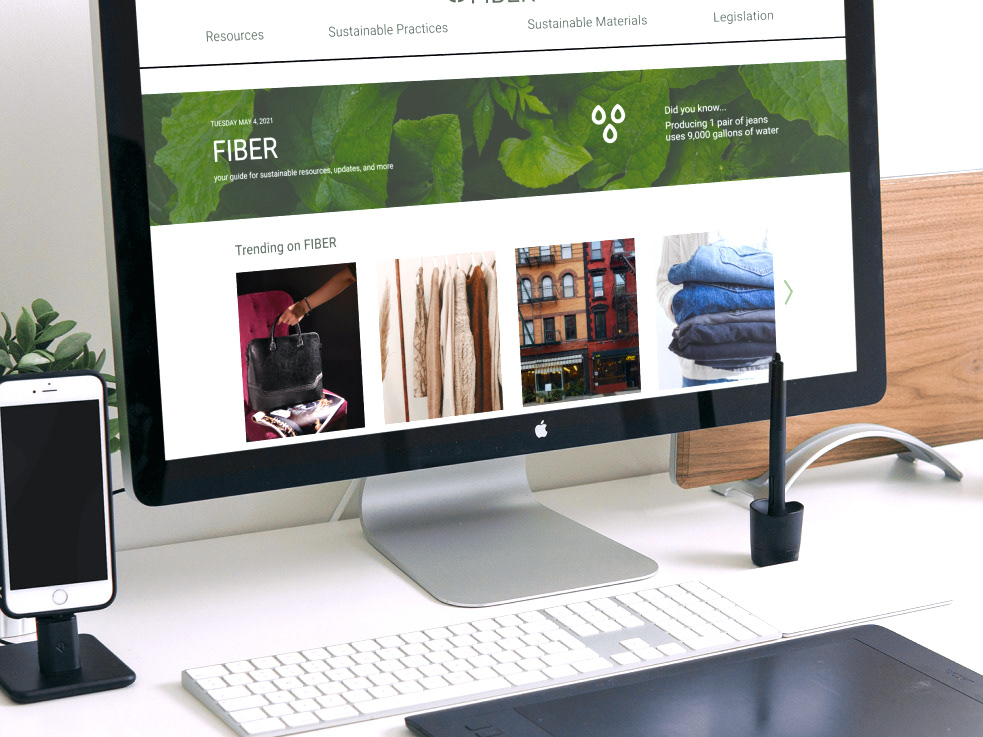A digital experience that connects incoming freshman with experienced students to help them adjust to college life
completed for Google Design Challenge 2022
Timeline
1 Week
Team
Individual
Deliverables
User Research, User Flows, High Fidelity Mockups
Design Scope
Your school is gearing up to welcome a new incoming class and would like to help them adjust to campus life. Design an experience that allows new students to ask questions about the school life, and experienced students to share answers and advice.
Consider the needs of a student who has questions, and the experience for a student who would like to give advice.
Initial Research
To understand the full picture of the experience, I first unpacked the design prompt. I identified the target user groups and stakeholders, and saw that this would be a network between the incoming freshman, current students, and the university.
User Research
I focused on Brown University as the school, and college freshman as the incoming class.
I conducted interviews with college freshman and upperclassmen, to immerse myself into the problem space. As a senior, my network of freshman was limited, so I also conducted a survey and watched student vlogs online to learn as much as I could.

Fifth Year

Freshman

Freshman

Sophomore
Organizing Interview Notes
Questions Explored
Incoming Freshman
• What questions did you have coming into freshman year?
• Why do you ask upperclassmen questions?
• How do you find upperclassmen to ask questions?
Experienced Students
• Why do you help freshman?
• What are challenges to answering freshman questions?
• What resources helped you adjust as a freshman?
Key Insights
Opportunity
Incoming Students
Mission Statement
Connect freshman with the right people, so they can comfortably ask questions.
Goals
• Get the best experienced answer
• Reduces fear/anxiety of asking questions in a new environment
Experienced Students
Mission Statement
Create the right pool of people to answer questions.
Goals
• Help students feel more confident in answering questions
• Reduce overwhelming load of questions
User Flow & Wireframes
I ideated through the key actions taken on both experience sides. The core actions became finding a group, asking a question (freshman), and answering a question (experienced). I utilized my mission statement and goals to guide the features of the experience.
Goals
• Get the best experienced answer -> emphasize easily searching a group
• Reduces fear/anxiety of asking questions in a new environment -> anonymous post option
Goals
• Help students feel more confident in answering questions -> have them choose which groups to answer questions too
• Reduce overwhelming load of questions -> create a university organized network of students to reduce individual load
Incoming Freshman Wireframe
Experienced Students Wireframe
User Testing
Incoming Freshman Side
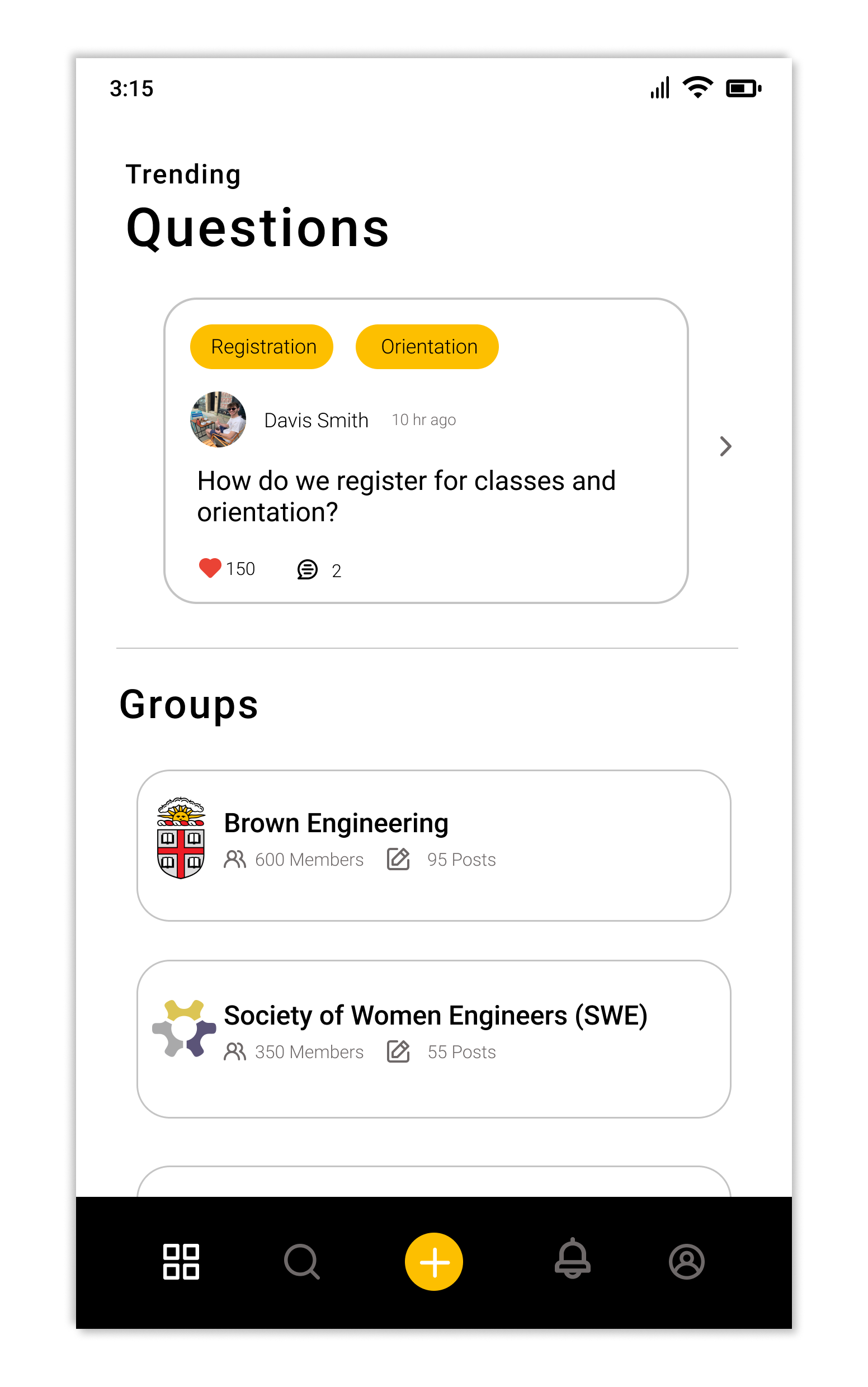
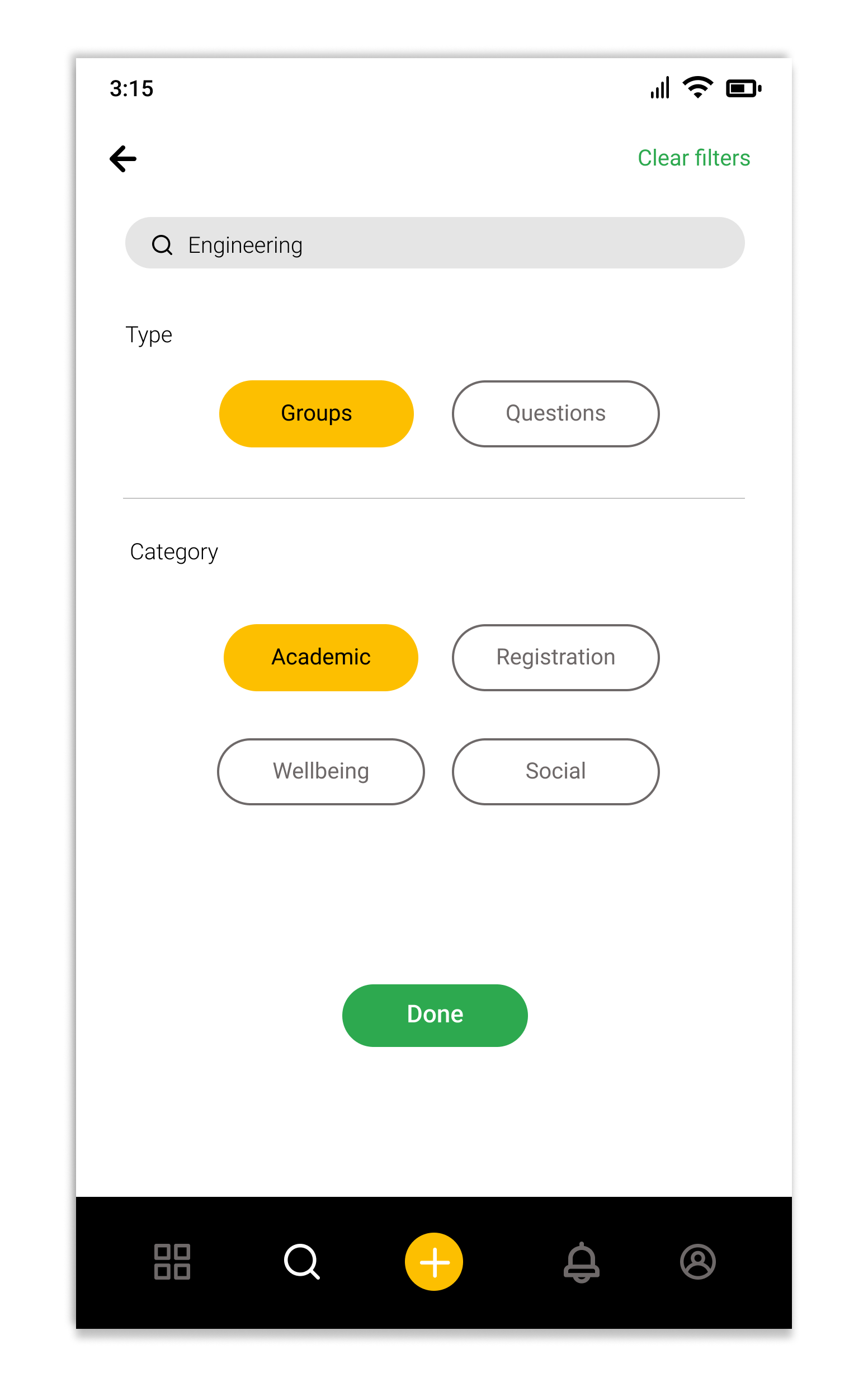
Feedback
Information
• Enjoys the trending questions
• Could add recommended students section
Design
• Flow of asking a question is straight forward and user friendly, reminds her of Instagram and Facebook
Feedback
Information
• Would mostly use this for 1 on 1 conversation
Design
• Asking a question is simple, and enjoys the Anonymous option
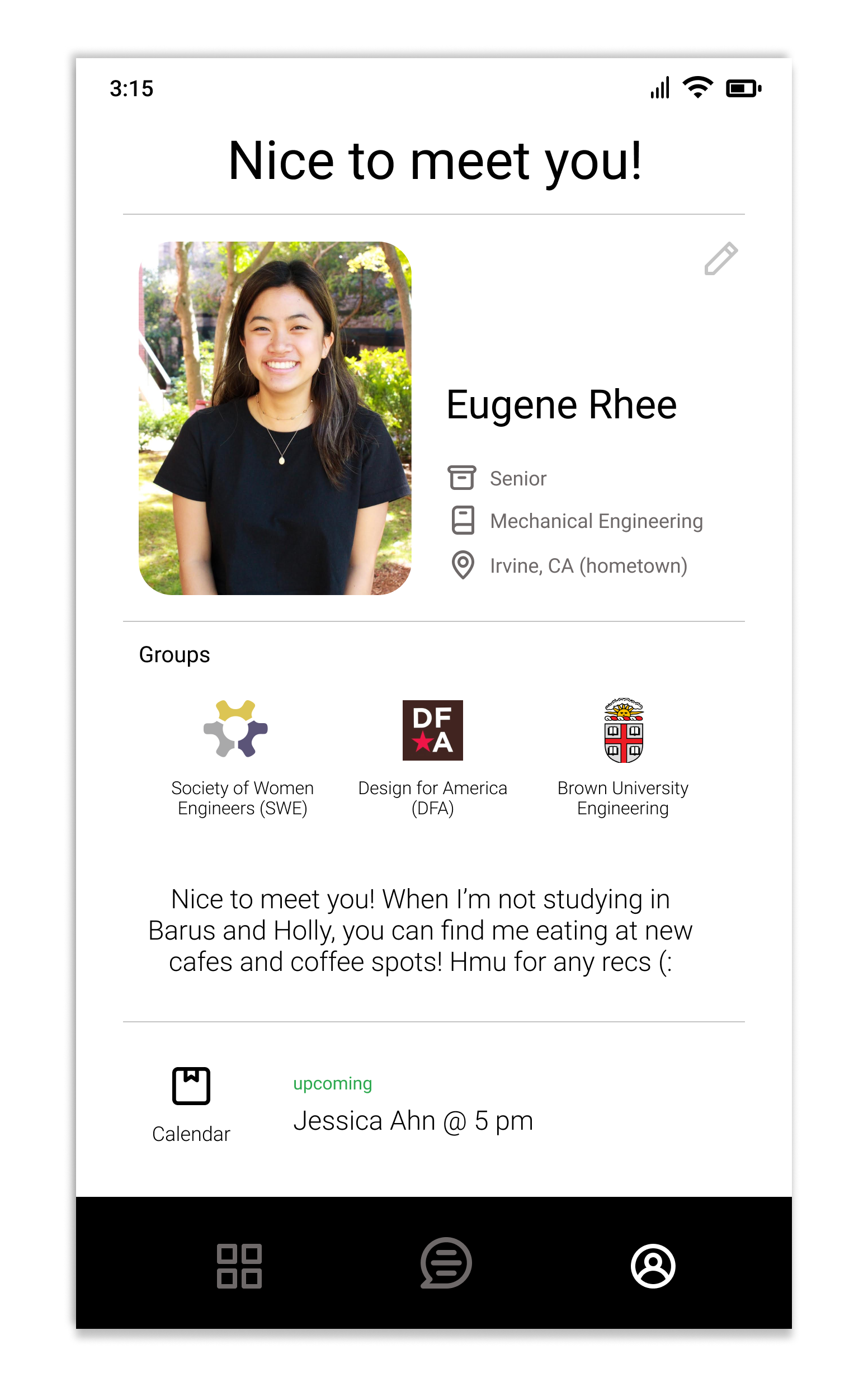
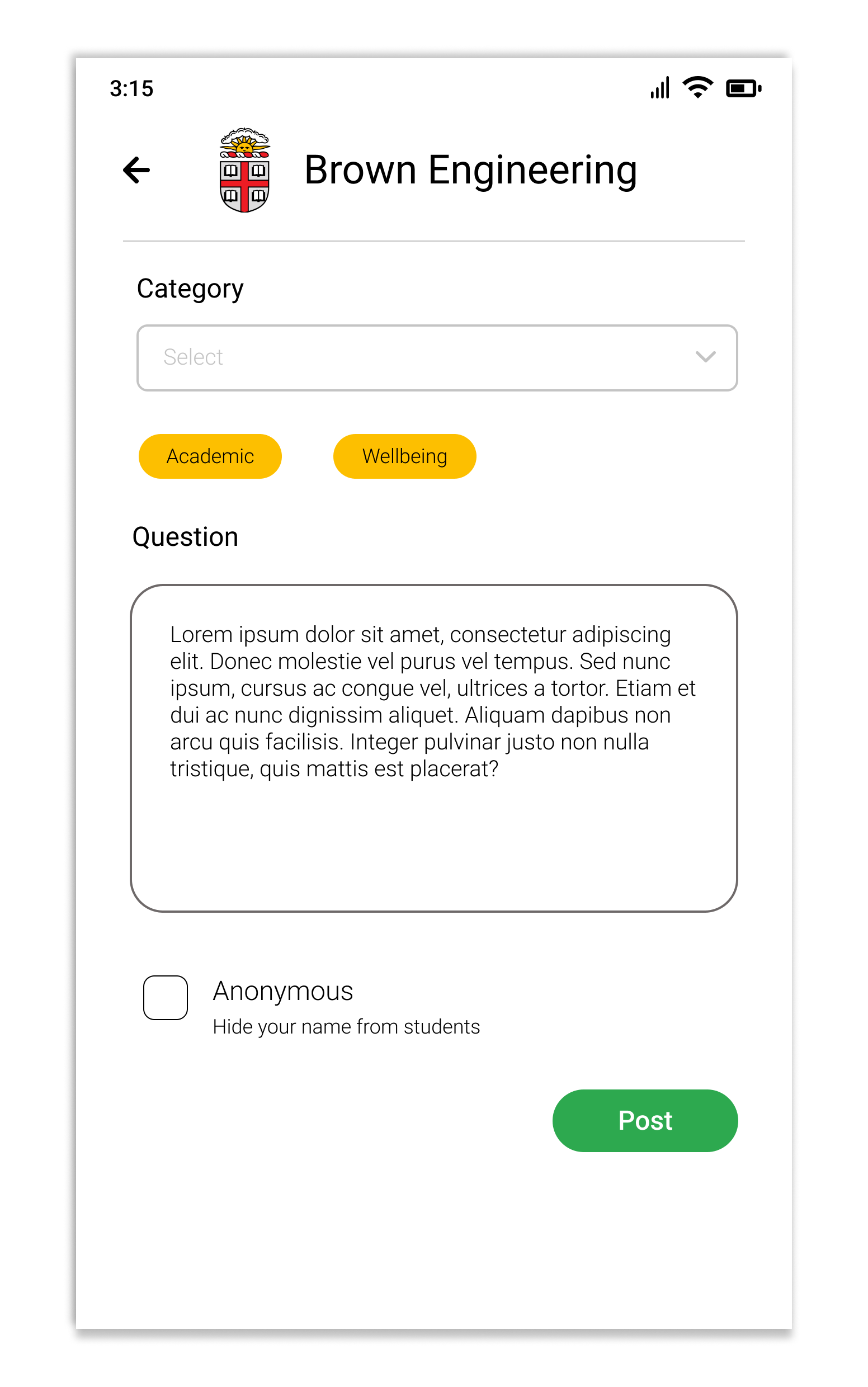
Experienced Student Side
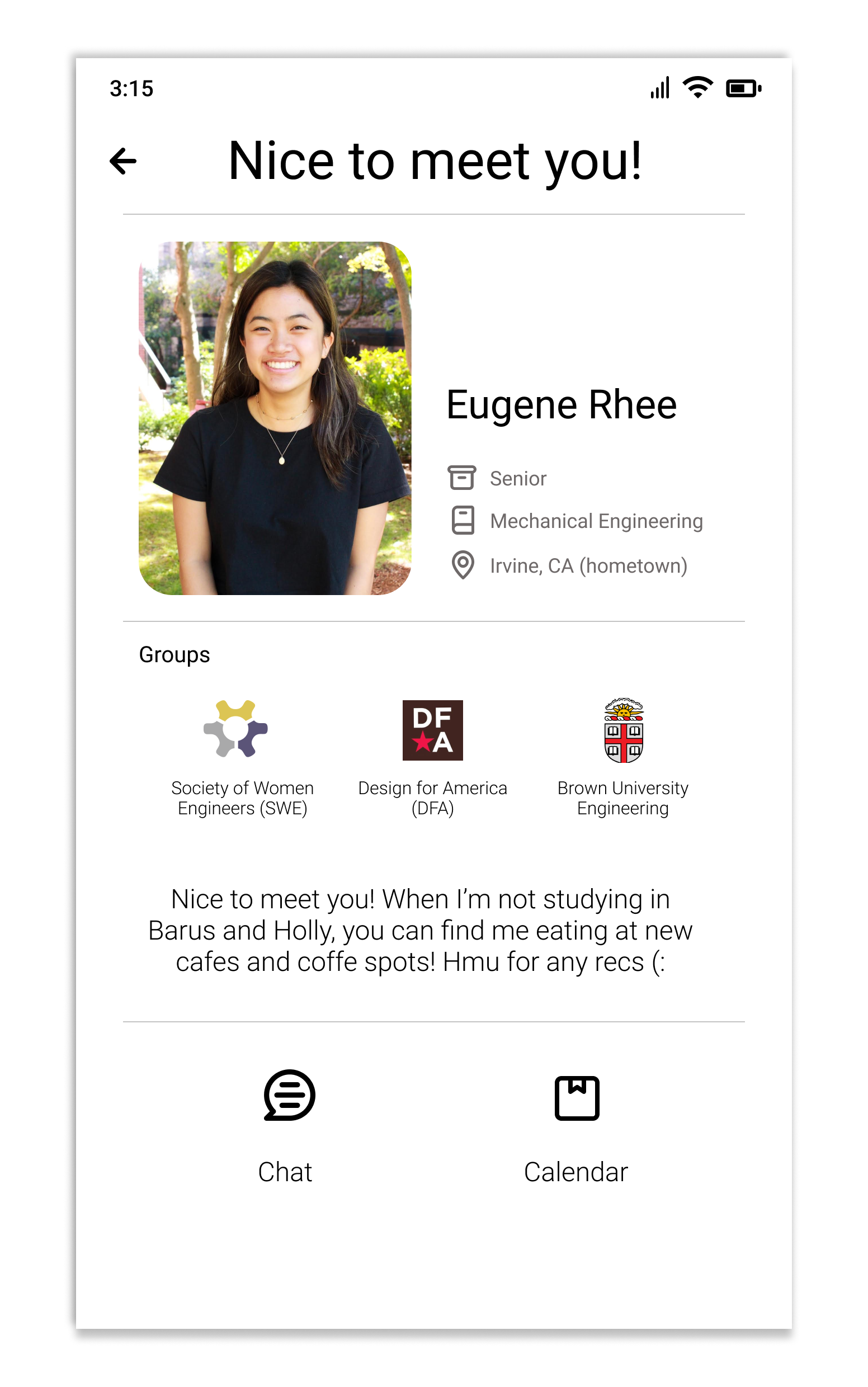
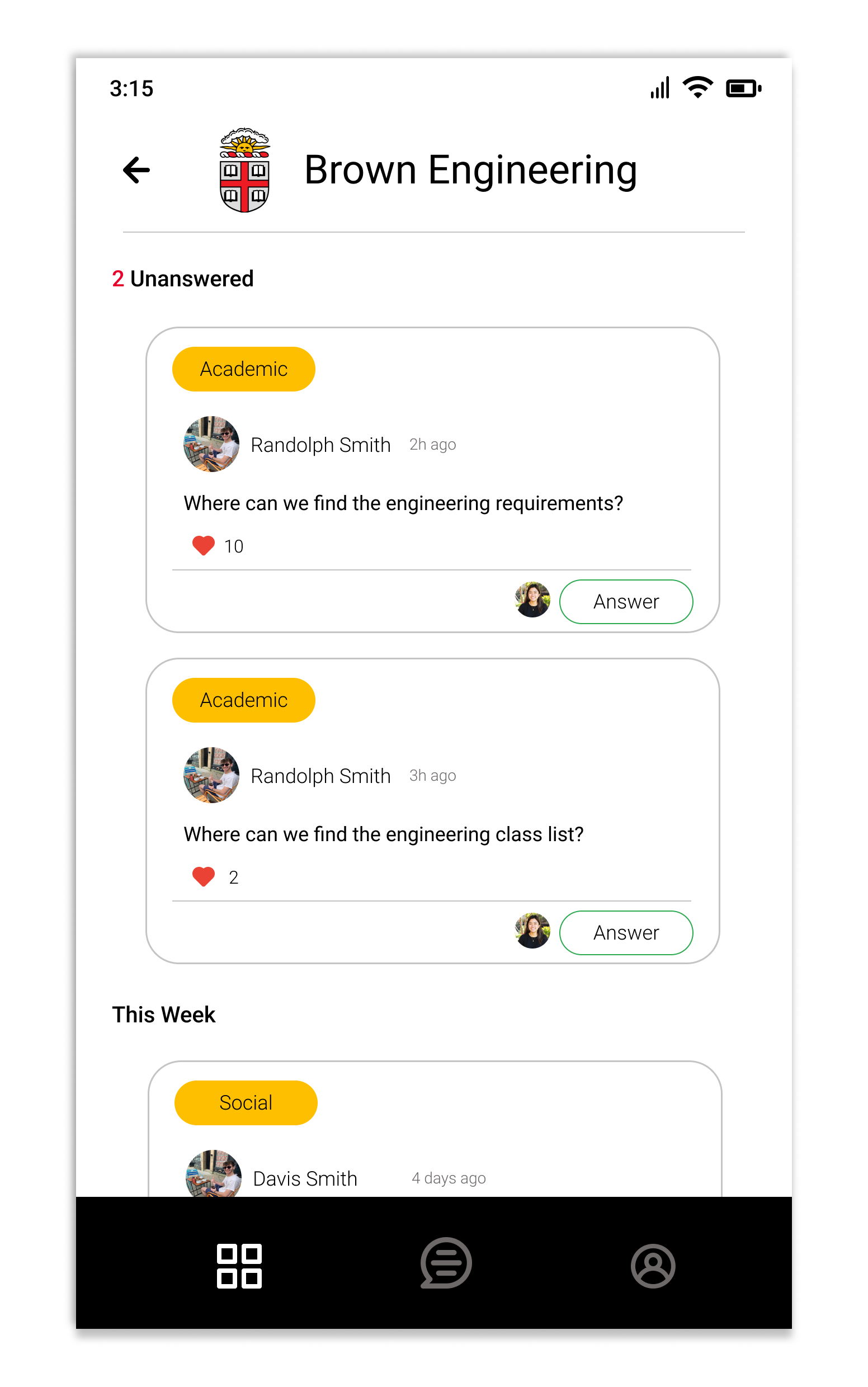
Feedback
Information
• Could add statistics on Profile, such as how many questions answered
Design
• Categories seems like buttons, and the same color is confusing
• Would prefer a lighter navigation bar
Introducing BrownQ
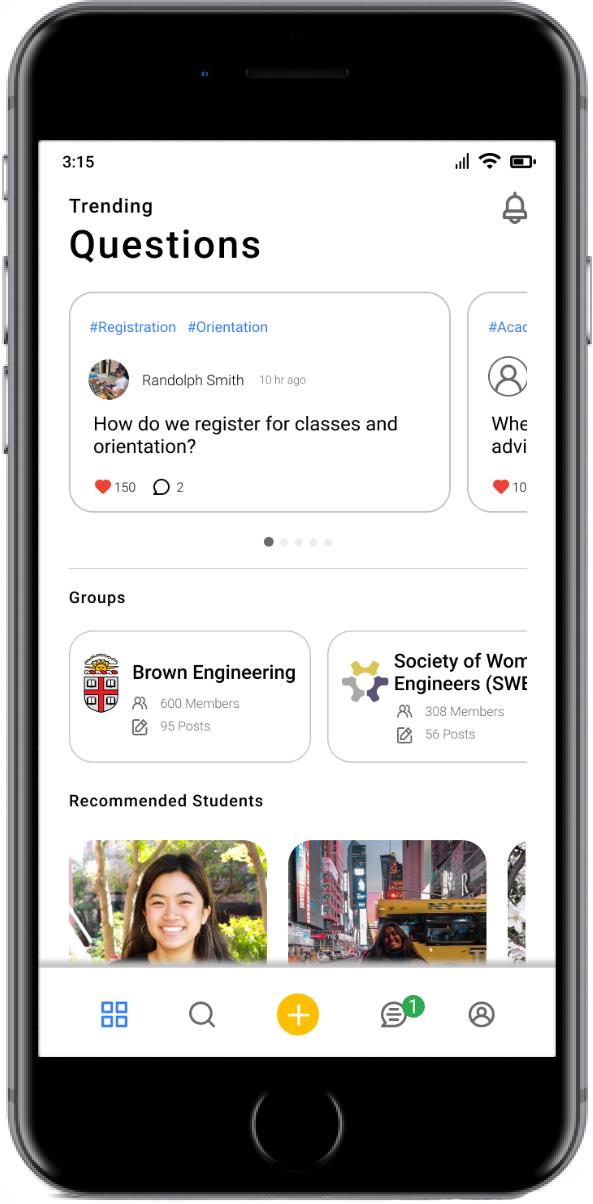
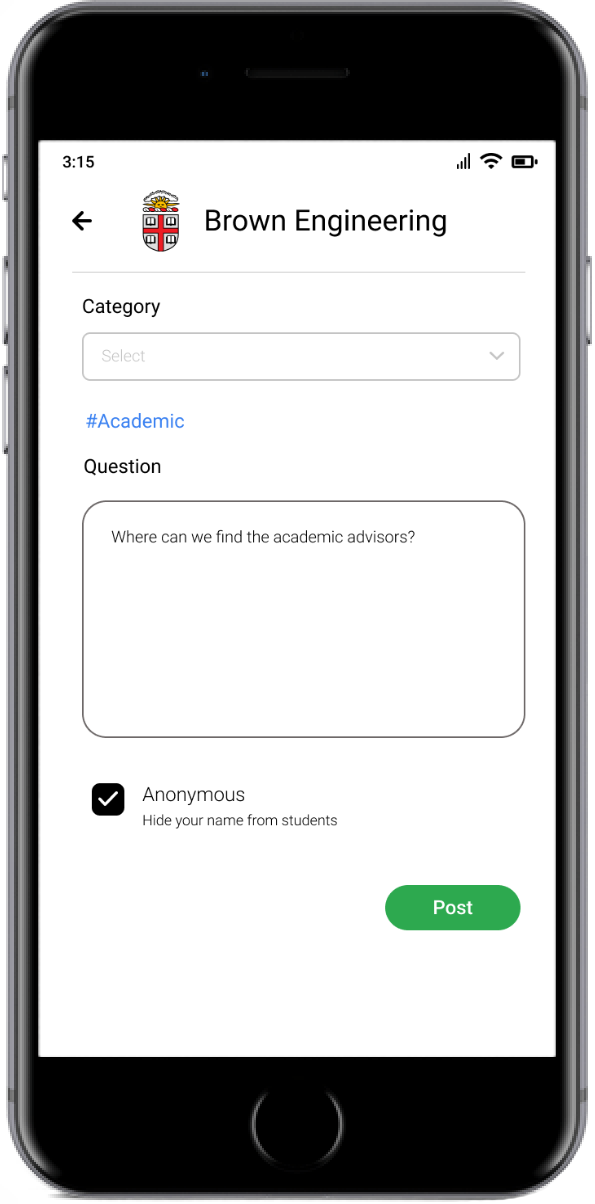
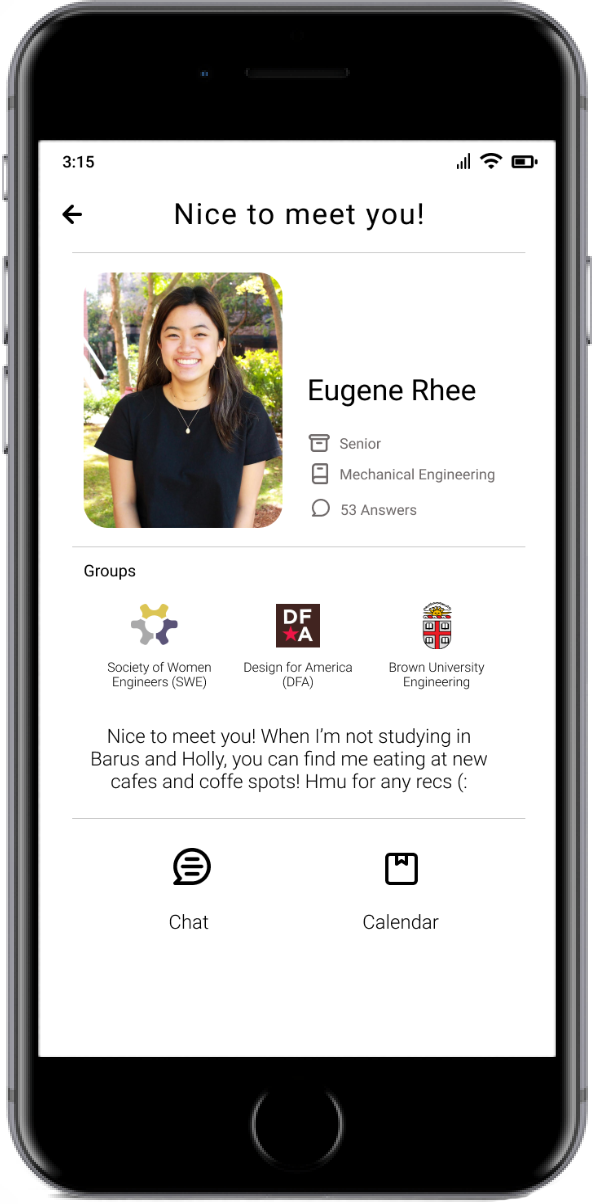
an online resource, where incoming freshman can ask experienced students, hired and vetted by the school, questions and advice about anything
Design
Incoming Freshmen
All incoming freshman will have an account on BrownQ through their Brown University account.
Onboarding & Homepage
Freshman will be able to log in with their Brown University account. They will be prompted to select any interests, such as clubs or concentrations they have.
This will take them to the Homepage, where they can find
• Trending questions
• Groups they are a part of
• Recommended students to reach out to
Asking a Question
Q: How do I find the engineering academic advisors?
The student can search a group to ask the question to (Brown Engineering), and post a new question, selecting the appropriate categories (#Academic). Students also have the option to post anonymously.
Group Members
In each group, students can find the experienced students tasked to answer questions and can
• Browse each profile
• Have a private chat
• Use Google Calendar to schedule a coffee or lunch!
Checking Answers
When an upperclassmen has answered their question, students will be notified, which they can check in their activity. Students can also check their chats in the bottom navigation bar.
Experienced Students
Experienced students to answer questions will be hired by the University. This will serve as a method of moderation and ensure that all questions are answered, especially as the school year progresses and gets busier.
Onboarding
Experienced students will be able to log in with their Brown university account. They will be prompted to create a profile, and select the groups they have been tasked to answer questions for.
Answering a Question
In the homepage, students can find the groups they are assigned to. Within the groups, unanswered questions will appear on the top to answer. Students can also check their chats and profile in the bottom navigation.
Reflection
Challenges
I had a great time working on this project! One of the biggest challenges I had was finding users to interview within a short timeframe. Being a current senior, my network of freshman was very limited! I really relied on a couple of amazing friends who quickly helped connect me with freshmen. I am so thankful for everyone's help and loved being able to meet new people!
Another challenge was definitely parsing through ways that students would search for questions. Looking into online question platforms Brown currently uses such as Piazza and EdStem were very helpful!
Looking Forward
Additional functionalities I would consider after my user interviews are adding a campus map, and pinning different posts other than questions, such as links to certain resources on Brown's website. It would also be interesting to consider how a students account exists past freshman year, and ways BrownQ can be useful for upperclassmen as well. I would also ensure that all screens had enough visual contrast and other versions (such as larger text) would be available to make BrownQ as accessible as possible!
Thank you for making it to here! & Shoutout to everyone who helped me on this!